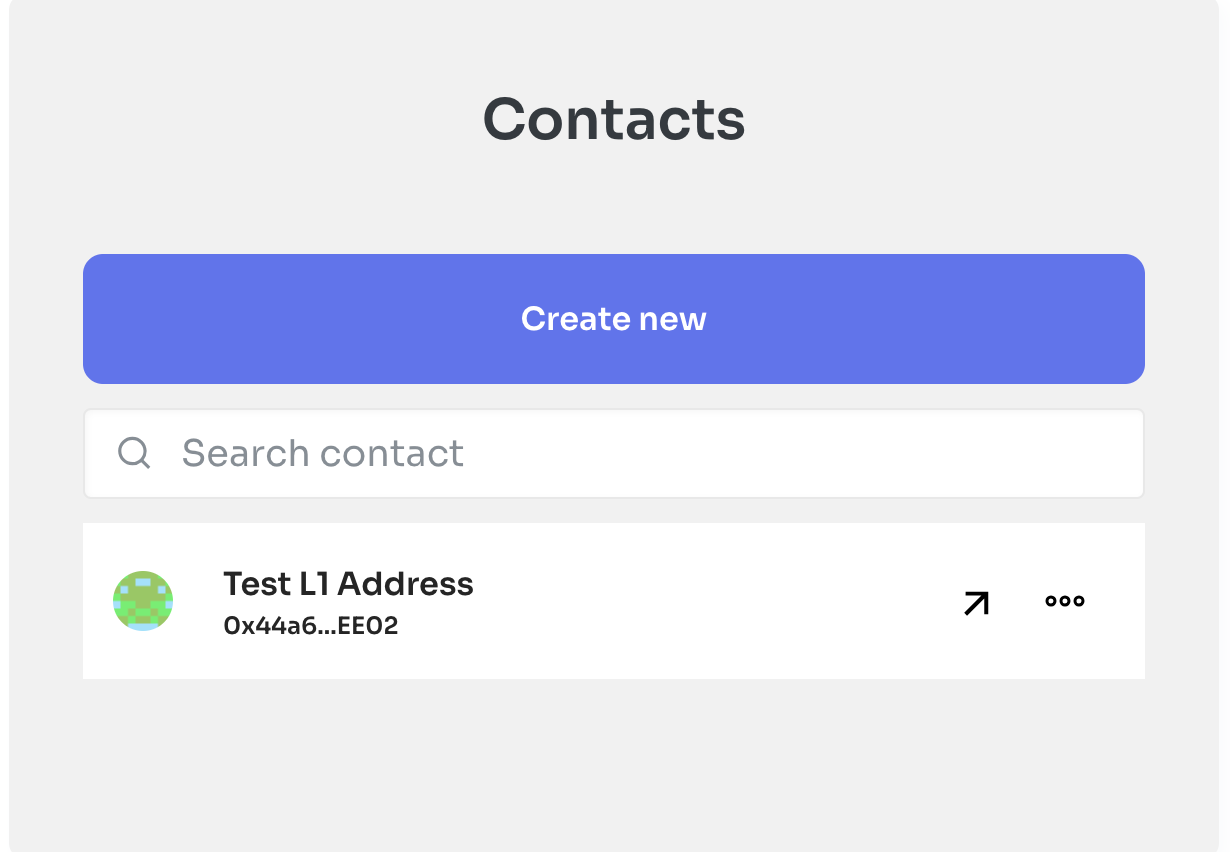Using the RIF Rollup Block Explorer
The RIF Rollup Explorer is everything you need to explore all transactions and blocks on RIF Rollup. Visit the Explorer.
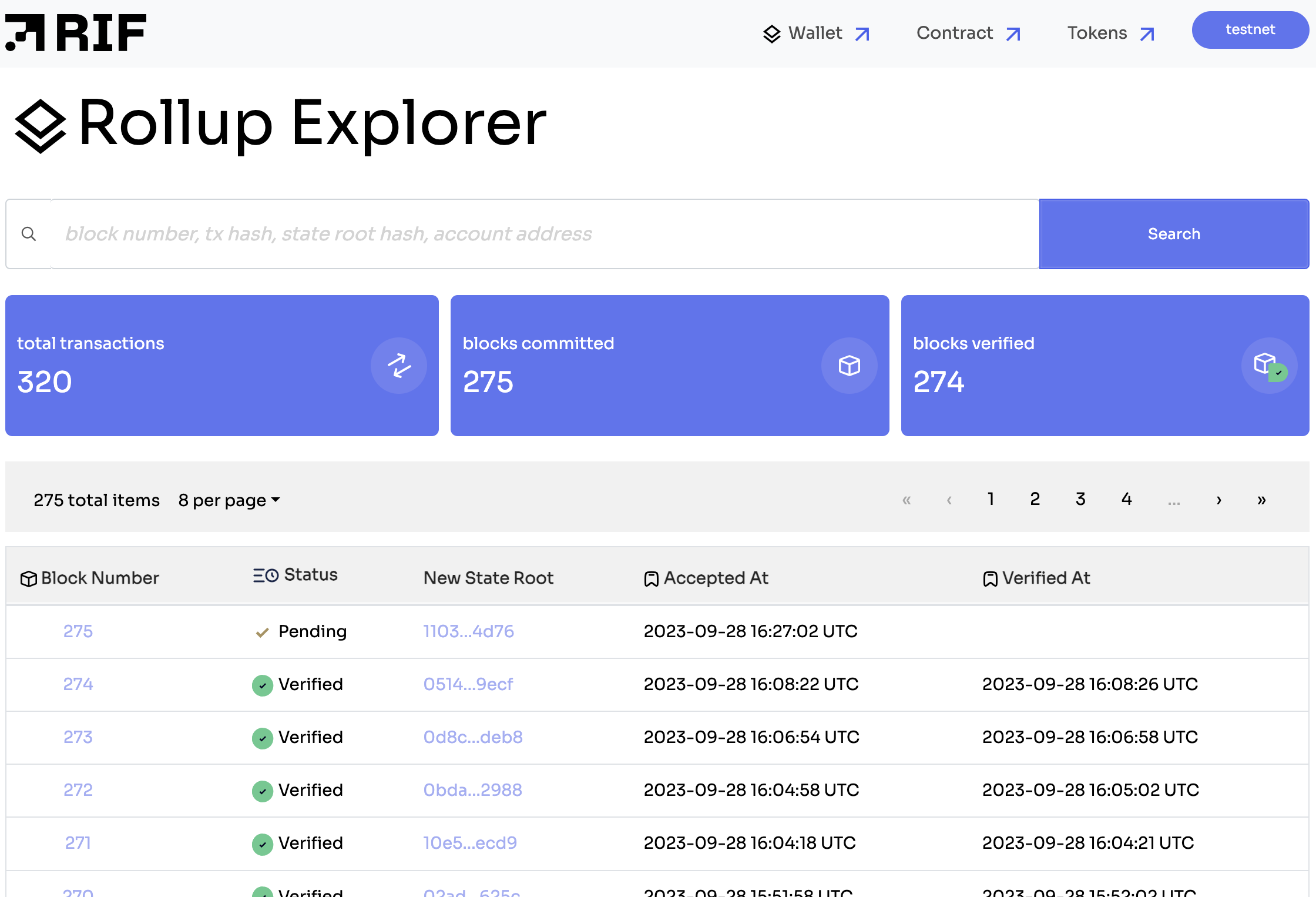
Viewing Transactions
To view a transaction on the explorer, start by entering an address in the search field. In this tutorial, we will use the RIF Rollup (L2) Wallet Address.
Enter an L2 address and click on search button
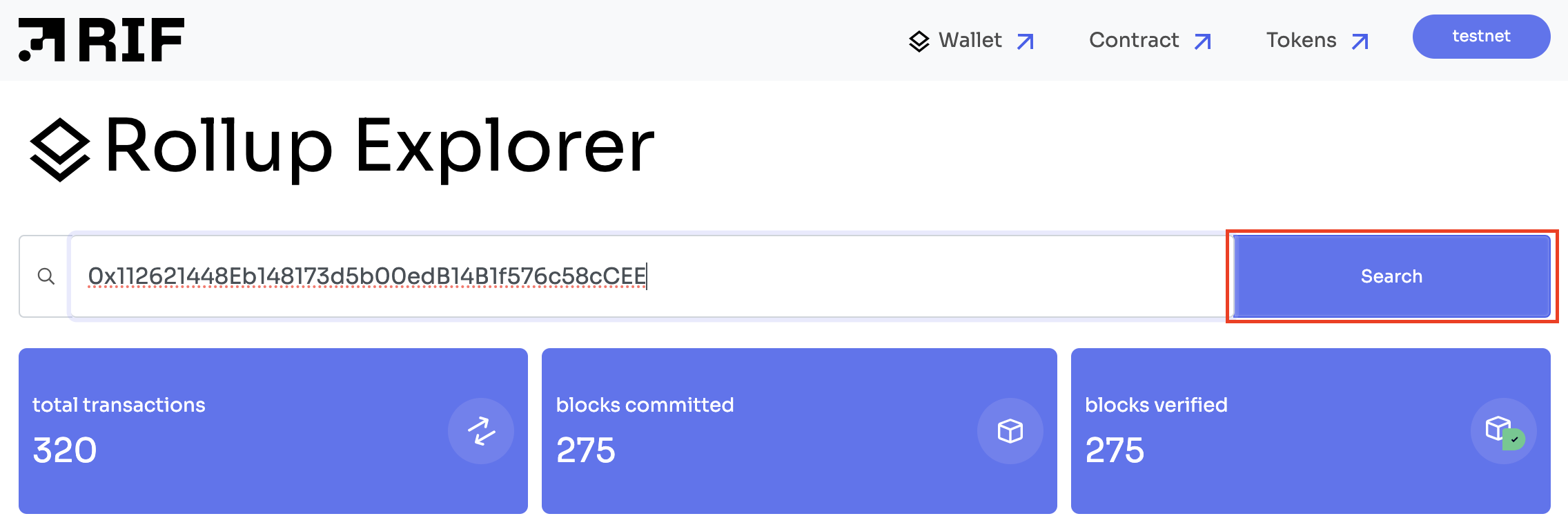
Click on Tx Hash to view in-depth details about a particular transaction, its status and also view the transaction on L1 or L2 explorers.
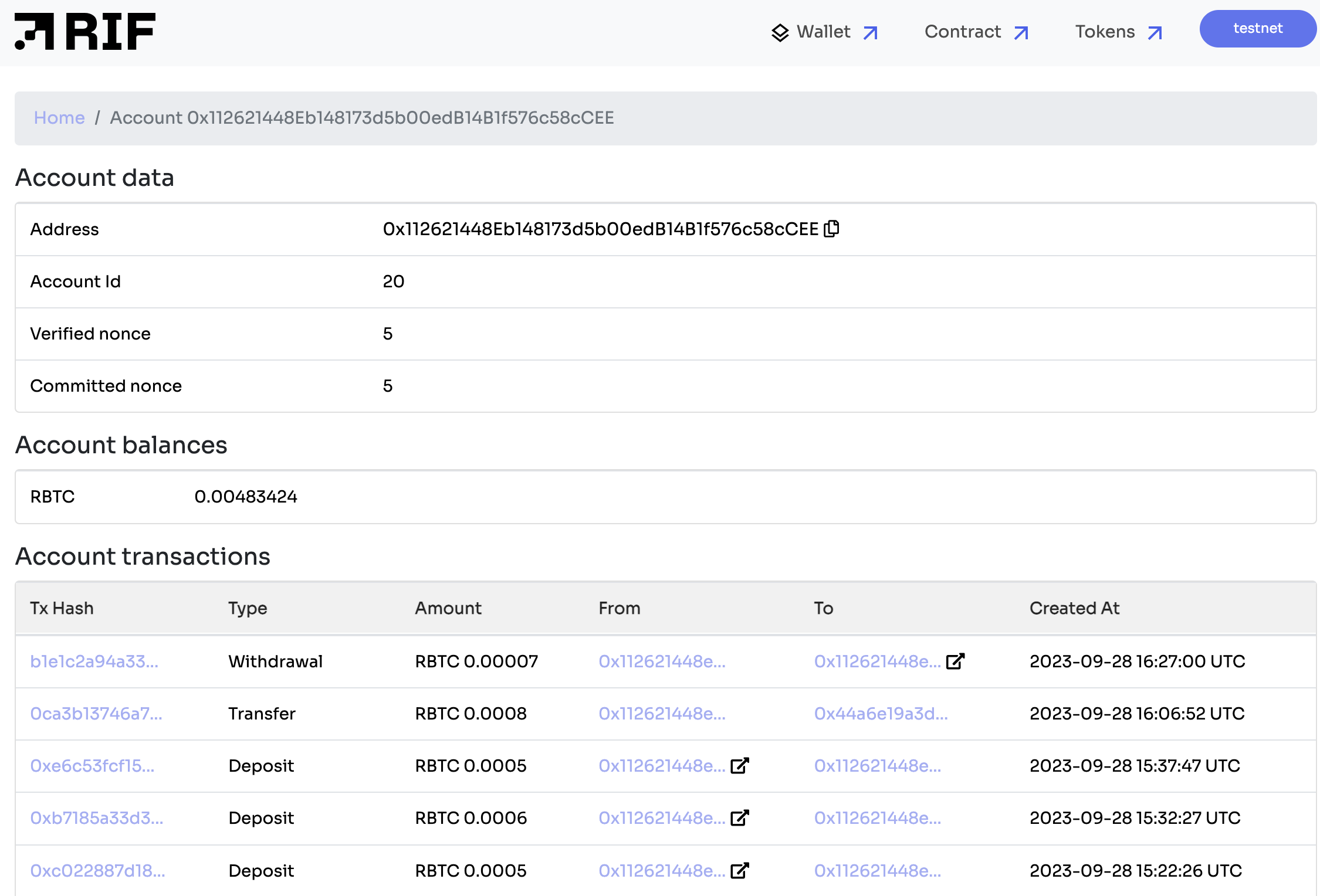
Adding contacts
Adding contacts enables you to monitor and send funds easily without having to remember or keep tabs of long addresses.
To add a contact to RIF Rollup, click on Contacts and click Create new.
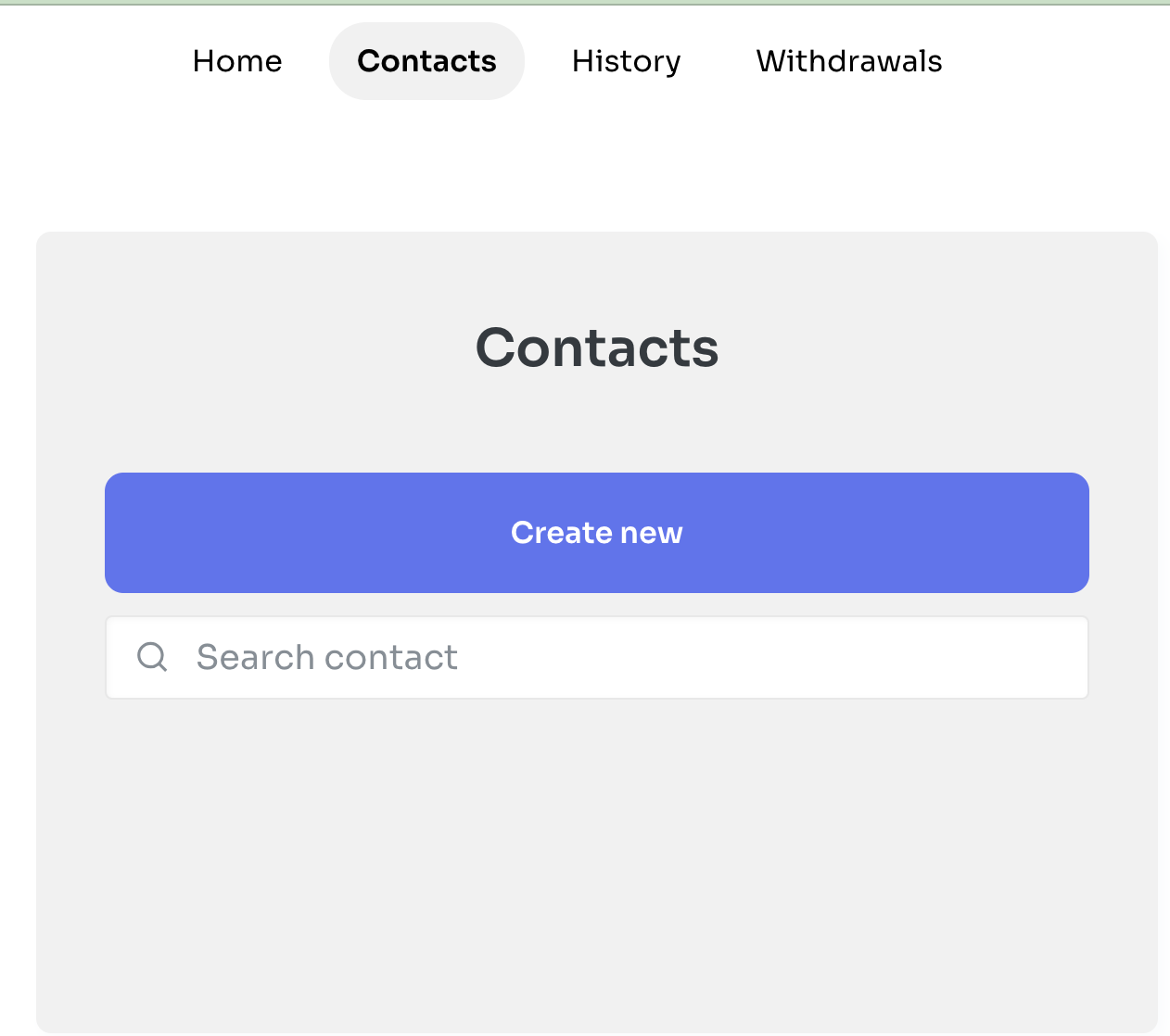
Enter address and name of contact, then click Create Contact.
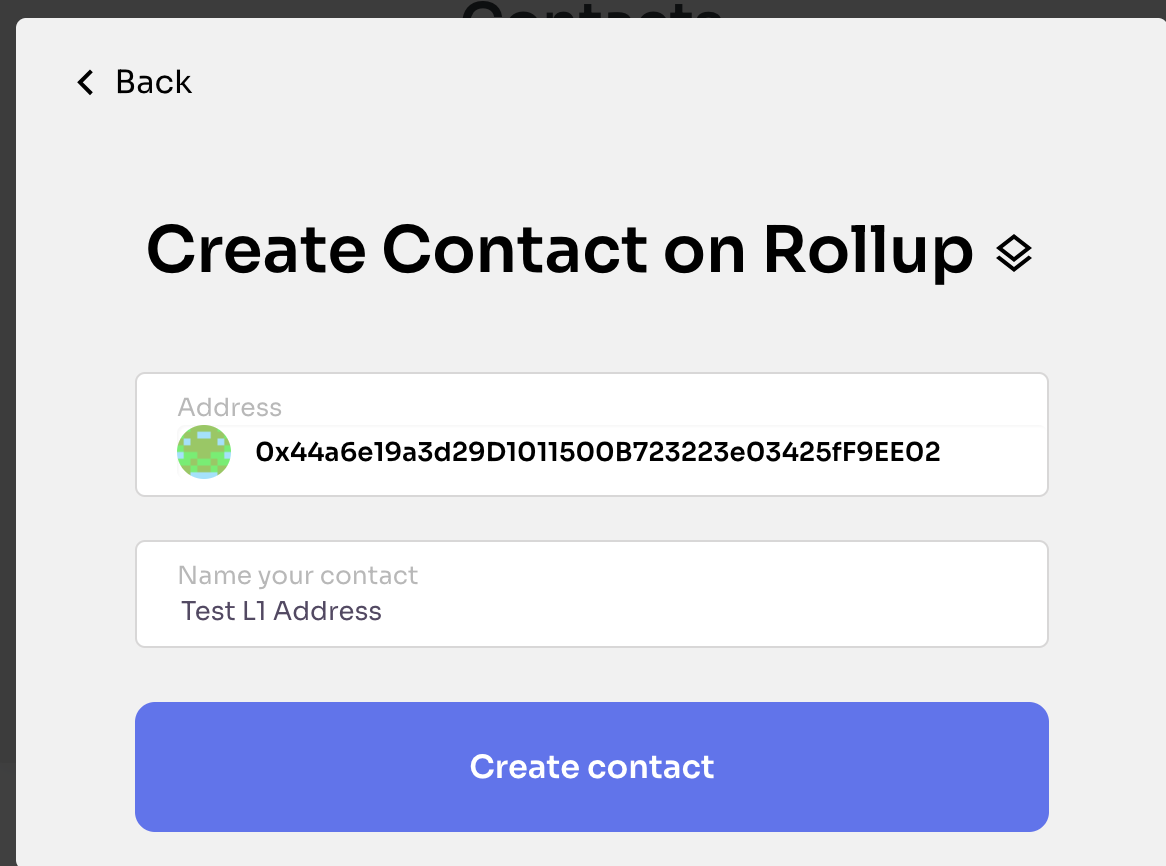
View Saved Contact
Click on the arrow to send funds to the saved contact or click on the three dots to edit or delete saved contact.