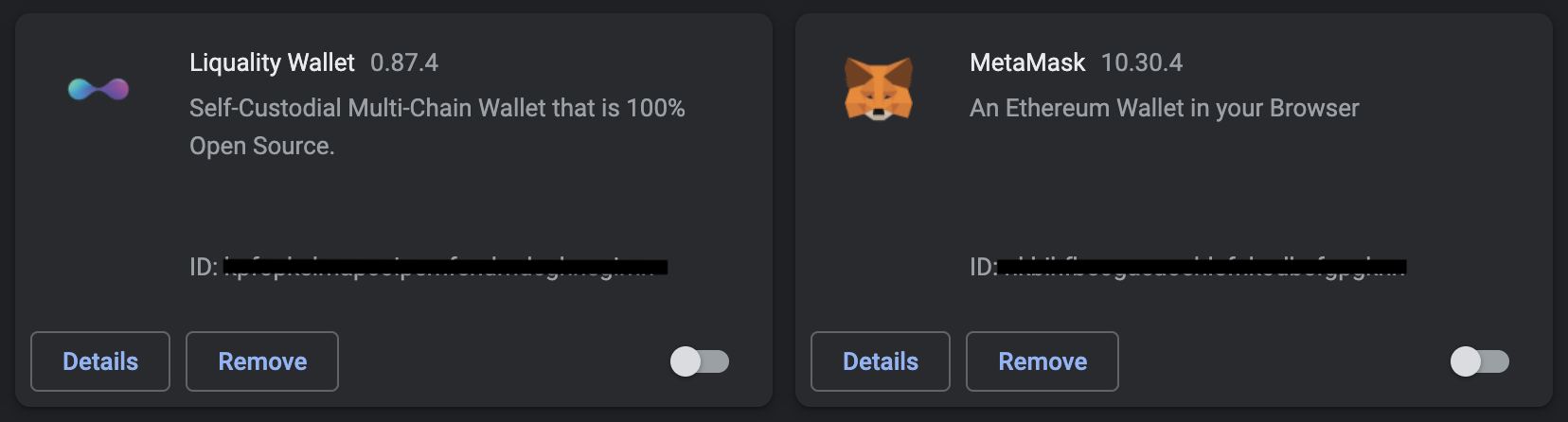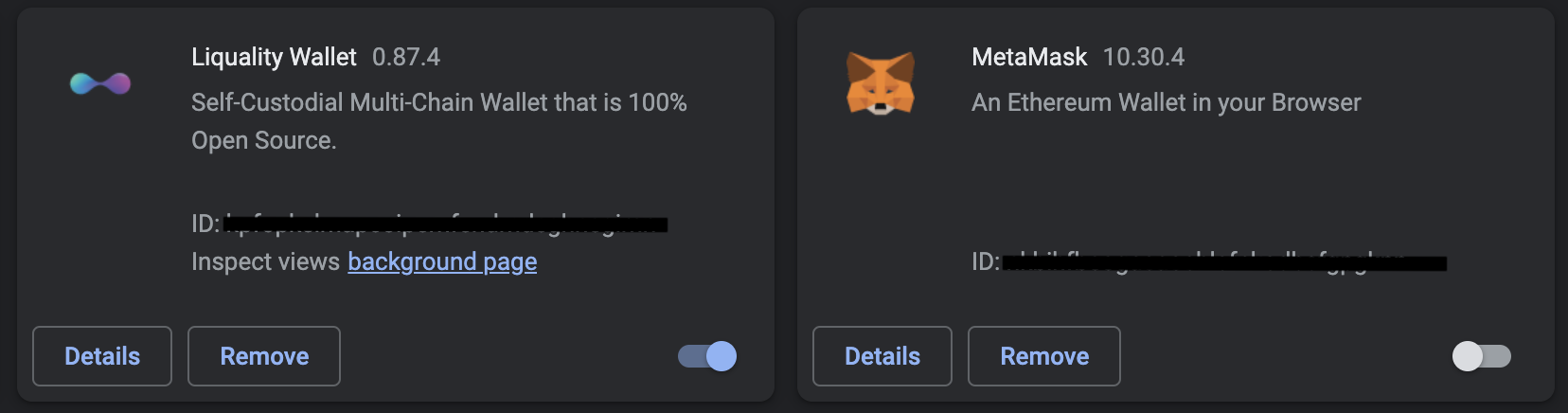Liquality Common Errors
This will be a guide to show common errors when using Liquality with 2 way peg app and how to fix them.
User Rejected Error
This error occurs when the user starts connecting its wallet and for some reason cancels it.
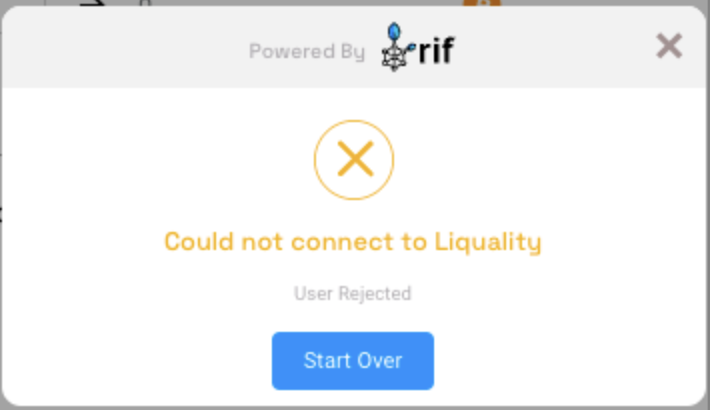
This error occurs when the user starts connecting its wallet and for some reason cancels it.
Error when connecting
This error occurs if you have MetaMask and Liquality enabled in your browser.
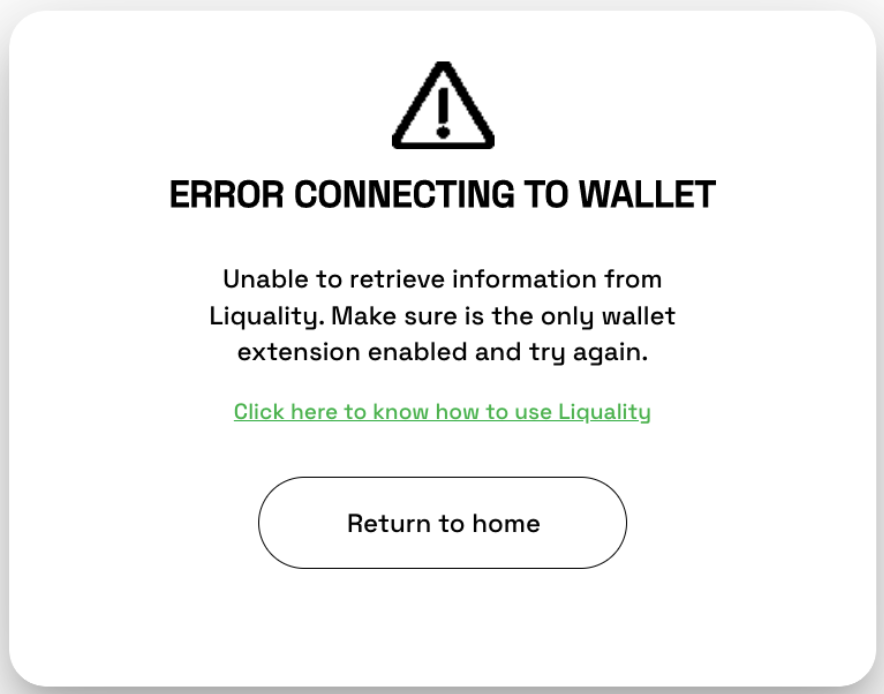
This error occurs if you have MetaMask and Liquality enabled.
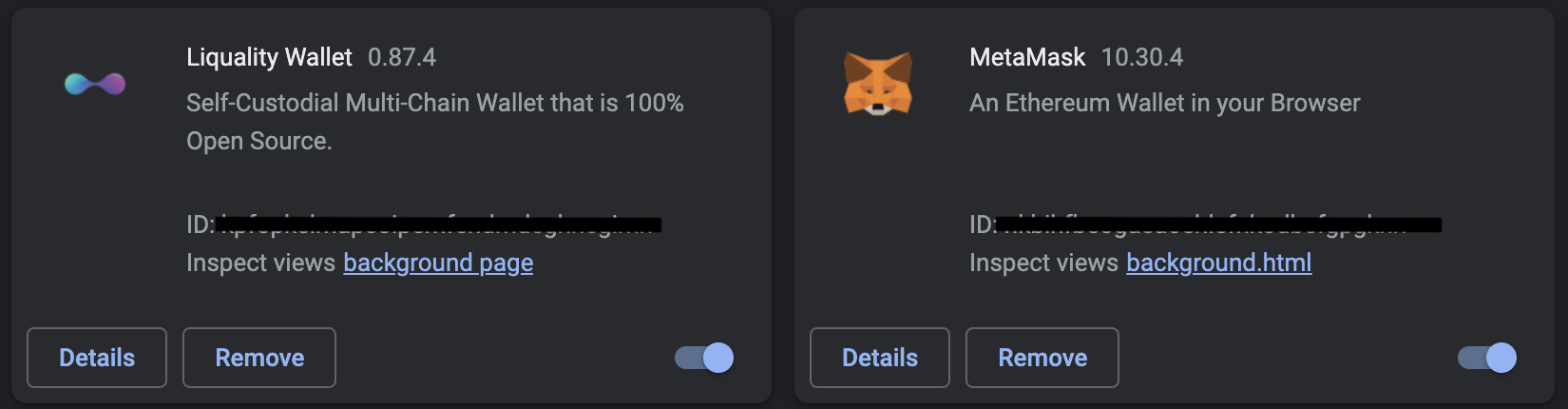
This also happens if another activity is been carried out, outside the connecting process when the connection is happening (for example, trying to disable the Liquality wallet extension in the middle of the connection).
To fix both errors:
- Go to manage chrome extensions, and disable any other wallet extension,
- Disable Liquality, and enable it
- Refresh the 2 way peg app.